Homework Online!
Homework Assignments Online
We have many parents who would like to have a way to see daily assignments as a way to help make sure that their son or daughter has their work completed and that they get it handed in on time.
The 6th-12th staff is posting homework assignments on JMC.
Directions for parents and students to check their assignments is as follows:
1) Log into JMC with your password like always.
2) Go to "Lesson Plans" (on left hand side)
3) This will bring up a calendar that has your son/daughter's class assignments. Each class is a different color. If you click on the specific assignment then the entire assignment will appear.
4) This is the information the teacher posted.
5) If you have multiple children then at the top left hand part of the page you will have a menu to scroll down to find which child you want.



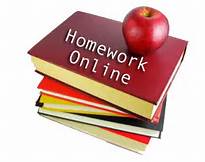 Launch the media gallery 1 player
Launch the media gallery 1 player